AUSTIN, Texas — If you've driven in Central Texas during heavy rains, you know that roads can get dangerous – fast.
If you get caught in the rain while driving, remember: turn around, don't drown. Water flowing in roadways might be a lot deeper than it appears, so it's always best to err on the side of caution and find a different route. A car can get swept away in as much as 12 inches of water.
The good news, it's easy to check road conditions before you even get in your car. ATXFloods.com checks for the status of low-water crossings in the Austin area. Some of them may close in the event of flooding.
The Texas Department of Transportation's (TxDOT)'s map of highway conditions also includes information on roadways. Here's how to filter out the flooded roadways:
- Click "Default Location" when prompted
- Toggle off "Construction" and "Damage" and toggle on "Closures" and "Flood"
- Click "Hide Menu" at the bottom.
Once the menu is hidden, you will see "Show Menu" in the bottom right corner, which you can click to adjust the view.
Note: The TxDOT map may reset its settings if you have the page open for an extended period of time, which means you may have to set up the filters again.
One final place you can check for Austin-area closures is on KVUE.com/Traffic, where we have an interactive map.
If you must drive when it's raining hard, remember to take it slow. If a signal is dark, treat it as a four-way stop.