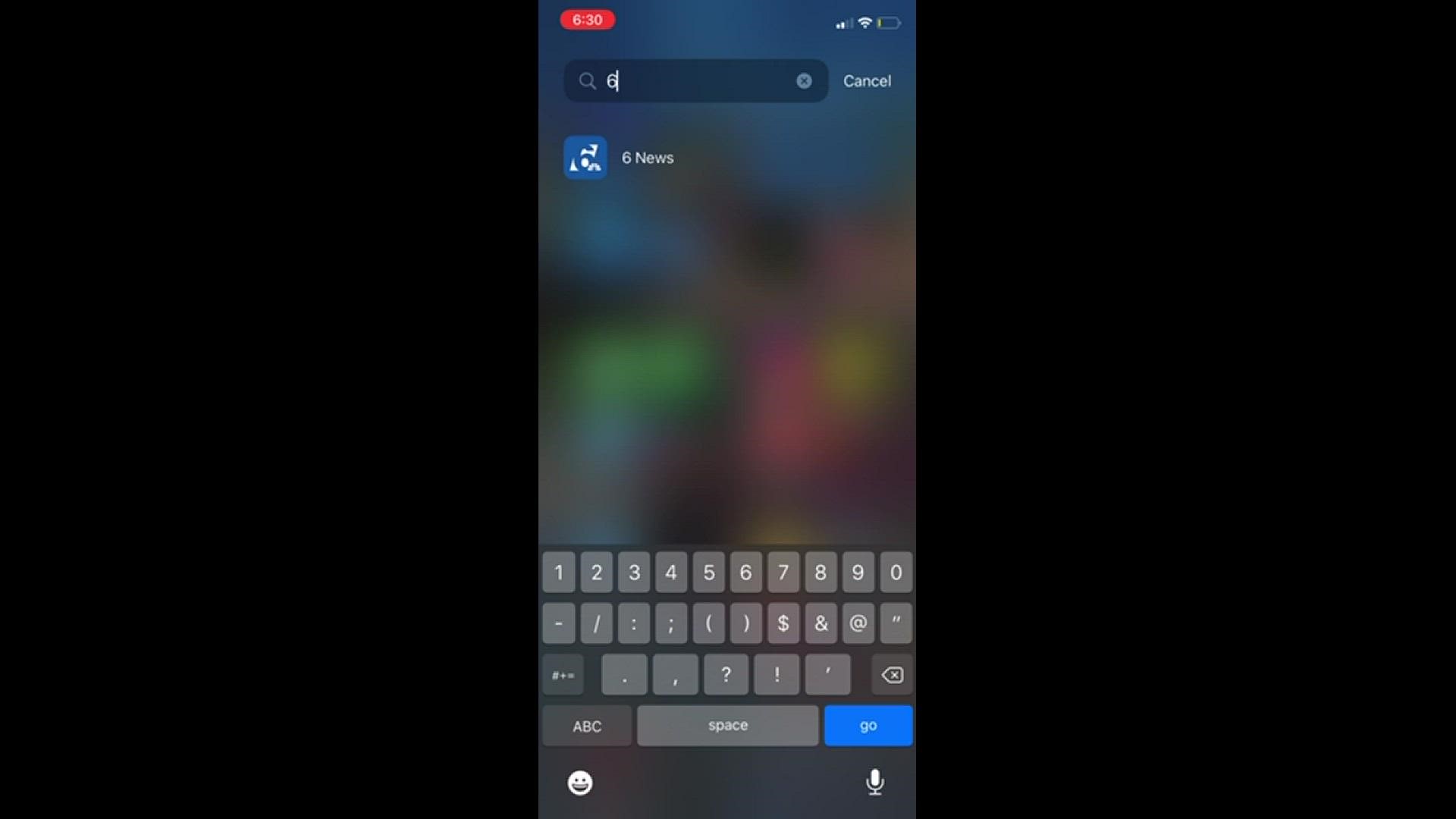TEXAS, USA — Near Me is a feature on the KCEN News App that allows you to be your own local reporter for your community. Whatever you send through Near Me can be posted on our website, social media or even on television!
Here's a step by step detail of how to use Near Me:
1. Download the KCEN News App from your Apple or Android store.


2. At the bottom of the App, you will be able to see four icons. Click the last one on the right that says Near Me.

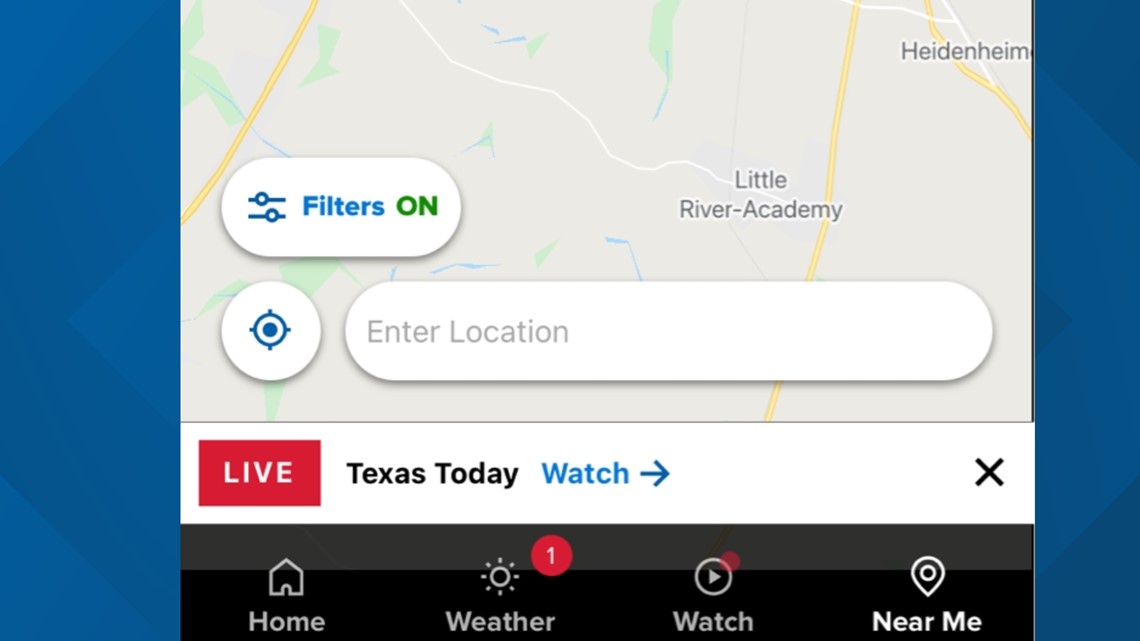
In the Near Me section, you will see a map. This map will show you all the reported incidents, shared news as well as your last looked over stories.
3. On the top left side of the screen, you will see an upload symbol that says Share with Us.

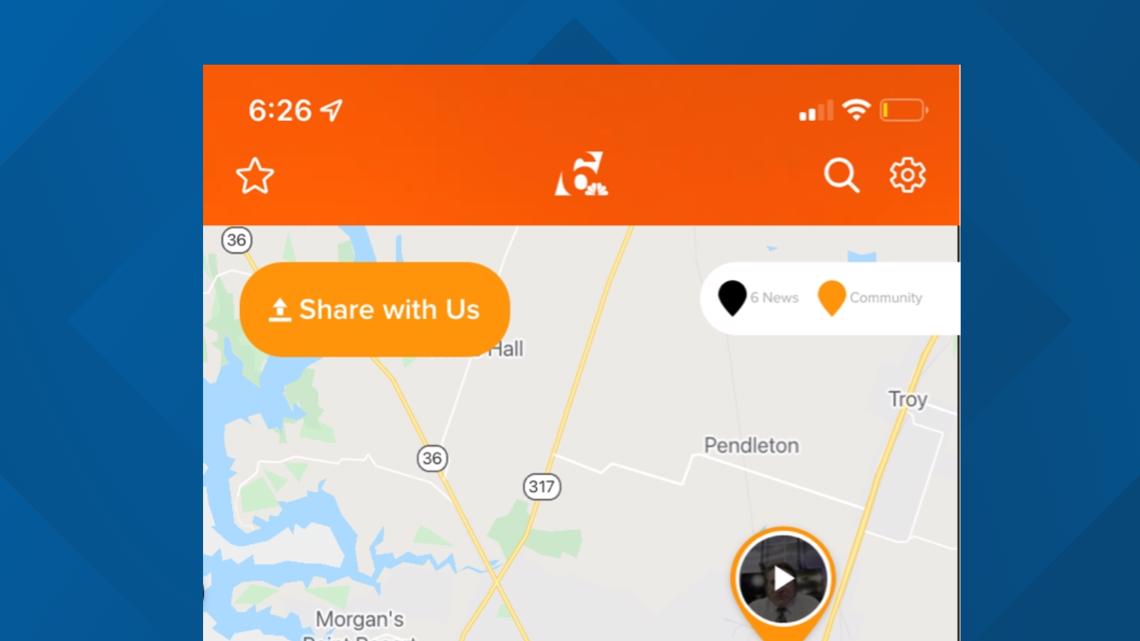
4. At the very top, you will be able to upload a video or picture, here you will be able to fill out the application.

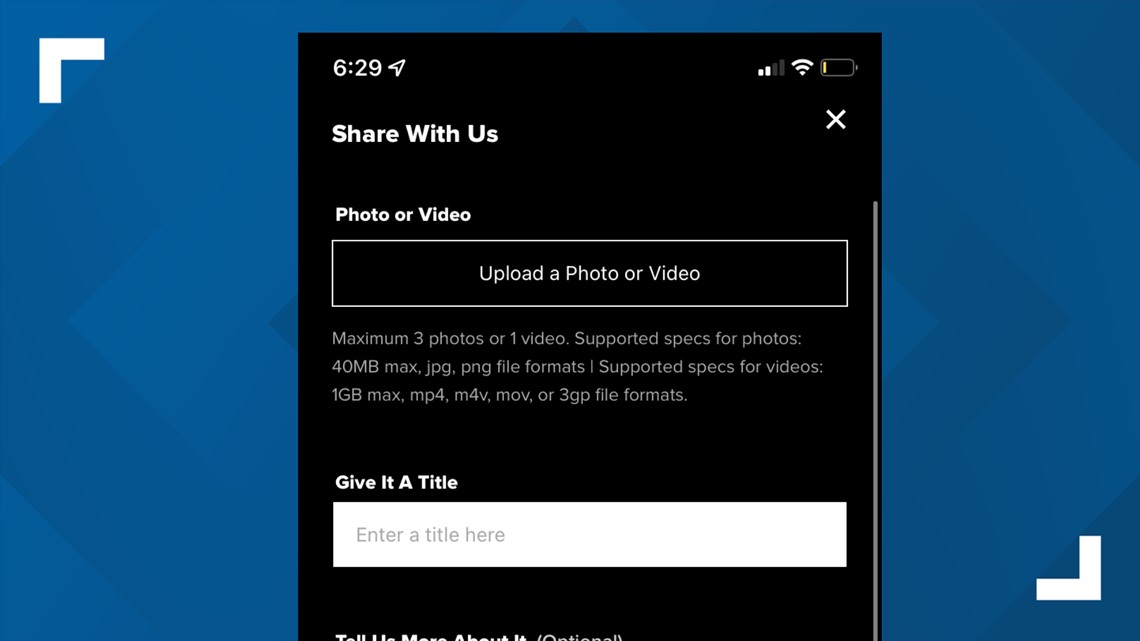
5. Once you fill it out, it is then reviewed by one of our digital content producers posted! It's that simple!
So be on the lookout as it could be your video or picture on social media or on the news with your name!
Below, you'll also find a video guide on how to submit your photos using this feature!